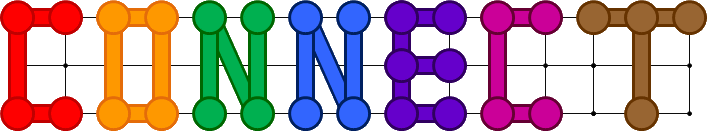 |
Network Editor | powered by WireIt |
|---|
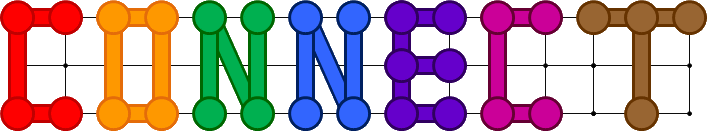 |
Network Editor | powered by WireIt |
|---|
The CONNECT Network Editor is a supplement to the CONNECT Network Generator for easier creation of custom networks.
To start drag and drop modules from the Modules list on the left to the working layer in the middle.
Drag lines between modules to connect them.
Click on the edit routing link at the center of any router to edit its routing table.
Click the Export button to generate topology and routing files that you can use with the CONNECT Network Generator.
In the final generated network, each Node will correspond to a pair of send and receive ports.
Close this dialog to try it out!