Please submit all project-related correspondence to
![]()
Changelog:
For the midterm project, your group specified, designed and implemented a
simple (but inefficient) elevator. In this project, you will complete
testing of your simple design. You will also begin changes to the
dispatcher that will improve the performance of your elevator. In
addition to more sophisticated dispatcher design, we will add some new high
level requirements that require more sophisticated behaviors from other parts
of the elevator.
Your simple design must continue to pass all unit and integration
tests. Since this was a requirement for project 7, this part should
already be done.
Note: You are not permitted to use the -il flag
In project 7, you were only required to pass a simple acceptance test.
You must complete testing of your design to pass the following acceptance
tests.
*Note: The acceptance test your write must meet the following
requirements:
Another change in the testing procedure is related to the random seeds used
to execute the acceptance tests. Because of the pseudorandom nature of
the elevator simulation, if your elevator has subtle bugs, it may pass a test
with one random seed and fail with another. In project 7, the random seed
used by the TAs for grading purposes was provided. In this project 8, an
arbitrary random seed will be used, and it will not be provided ahead of
time. In order to thoroughly test your elevator, it is a good idea
to run each test multiple times with different random seeds, but how much
testing you do is up to you.
To meet the minimum requirements, you must execute (and pass) each test one
time. If your design fails to pass the test with the random seed chosen
by the TAs, you will lose some points, even if the tests passed with the random
seed you chose.
If you run the tests multiple times, you should create a separate entry in the
Acceptance Test Log for each one. You can differentiate these tests by
putting the random seed used in the "Random Seed" column of the
Acceptance Test Log.
For each bug that you find and fix during acceptance testing, you must add an
entry to the issue log.
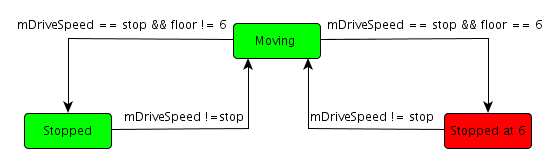
Now you will implement the checks you described in part 2.1
above. Add
a new class to the simulator.elevatorcontrol package called
RuntimeRequirementsMonitor. Be sure you use the right name because
the monitor
may be graded by an automated script that relies on this
name. Make sure
RuntimeRequirementsMonitor extends simulator.framework.RuntimeMonitor.
If your monitor does more than monitor the system (i.e. outputs any framework or network messages), or affects the simulation state in any way, you will receive significant deductions on the final assignment.
It is acceptable for your monitor not to throw warnings during
startup, but
it must register any violations of the high level requirements
that occur after
the elevator has moved for the first time.
In order to verify that your design meets the requirements, we will run your elevator against our own runtime monitor. Although the grading monitor is not provided, you will receive the output of our tests in your project feedback.
It might be that you receive a handful (4 to 6) warnings that are due to unusual passenger conditions that put your elevator into a gray area of the specifications (perhaps one you didn't realize you had). An example is if a passenger gets on and then gets off at the same floor/hall. Many teams execute all acceptance tests including the final project with no warnings. If you have a handful of warnings through the final project and they are a result of benign corner cases such as this then that will be OK. (You MUST receive TA approval for any warnings; don't use this as an excuse to blow off things that really do need to get fixed.) Many teams have projects with NO warnings, and we encourage you to get there if you can. In every case we have seen, any team with more than 10 warnings on a huge acceptance test we run for the final project has bugs in their elevator.
The point of the grading monitor is so that students don't slack
on their own monitor and then pass all test because their own
monitor ignores problems. So if there is a conflict between your
monitor and the grading monitor (i.e., your monitor says "OK" and
TA monitor doesn't), then what you need to do is help the TAs
understand that your monitor is doing a sufficient job in those
cases. This should consist both of explaining why representative
violations aren't a real problem, and also walking the TAs through
the monitor design so they can see that you are monitoring the
right stuff.
Although you are not required to do so, we recommend that you get a head
start on writing monitors for RT 8 - 10 as soon as you have a complete design.
Dispatcher algorithms are very complex and have many corner cases. You
probably won't find all the problems without runtime monitoring. You
should also consider generating additional acceptance tests to further exercise
your design. Again, these are not requirements, but remember that the
sooner you identify problems in your design, the easier they are to fix!
From this project forward, your elevator shall meet the following additional
high level requirements.
Add these new requirements to the existing high level requirements in the Requirements I document.
Note: These high level requirements may conflict with some of the
simple controller behaviors provided in the first half of the course. If
you have been using those behaviors up to this point, you will need to modify
them in order to meet these new requirements.
Note 2: If you need to, you can refer back to the
the
drive acceleration profile from project 3.
In order to facilitate more sophisticated and optimized dispatcher behaviors, you may make the following changes for this project or in any future project (when you are ready to do more optimization). Note that these changes are not required. You should be able to fully meet all high level requirements with the existing interfaces.
If you choose to change the make one of the above modifications, you must
document the change in the following ways:
You should spend some time thinking about the implications of these changes
and what optimized dispatcher behavior they might enable. You
are not required to make a change to the interfaces at all, and you may make a
change at any time during the rest of the semester (as long as you fully
document the change as described here). Since you are already updating
the design, you will likely save yourself some work by making the change sooner
rather than later.
To meet the new high-level requirements, you will need to update your
design, starting with your scenarios and sequence diagrams. You will
update the scenarios and sequence diagrams you have already written and add new
ones as needed. You should modify or add sequence diagrams to address all
the new high-level requirements. Each
new behavior (high level requirement) must show up in at least one sequence
diagram.
Follow all the guidelines for scenarios and sequence diagrams from Project
2, including:
Some thoughts on adding scenarios
Each scenario must originate from a valid use case. Note that the
sections in the scenarios and sequence diagrams (2. Passenger Makes a Car
Call, 3. Passenger Enters Car, etc) correspond to use cases. They are
not just section headings. Any
scenario/sequence diagram you add must be added to the Scenarios and Sequence
diagrams document in the the section corresponding to the appropriate use
case. This is a form of forward traceability.
It is likely that the existing use cases are adequate to cover the new
behaviors., but you may create new use cases if you wish. You should
avoid creating use cases that duplicate the existing use cases. For
example, adding a use case for "Passenger rides in the elevator"
would be redundant because that use case is covered by use cases
1-7. If you choose to create new use cases, you will need to
update the use case diagram (and log the change in your issue log) so that your
design continues to be complete and consistent.
Sequence diagram numbering
Since you will be modifying your sequence diagrams, it is acceptable to add
arcs that are not numbered contiguously with the arcs already in place and to
remove an arc without renumbering the arcs. This will simplify the task
of updating traceability and reduce the chance of introducing traceability
errors that might be caused by a complete renumbering of arcs.
You must make sure your traceability is updated to reflect any arcs that are
added or removed from sequence diagrams.
Note that the arc numbering must still correspond to the correct step in the
scenario (e.g. if you add an arc that goes in the 4th step, it must still be
numbered something like "4h"). You can see some examples of
this in the sodamachine example portfolio.
Issue log entries
For each externally observable change in the elevator behavior, include an
issue log entry describing the modification to the elevator's behaviors and
listing the sequence diagrams that are affected by the change, including
sequence diagrams that you added to address the new behavior.
Since you have updated your sequence diagrams and requirements, you should
also update the Requirements-to-Sequence-Diagrams and
Requirements-to-Constraints traceability tables.
Since you have not updated the statecharts to conform to the new behaviors,
it is acceptable for the Requirements-to-Statecharts tables to be inaccurate
for this project handin only. You
will have to update them next week when you update your state charts.
If you find and fix bugs related to the acceptance testing in step 1, you
should continue to log these bugs and update the design and traceability
related to those problems. For example, an acceptance test bug requires
you to change a the guard condition on statechart and the related code.
There should be an issue log entry for this bug. You should also update
the statechart-to-requirements and statechart-to-code to be consistent with the
changes.
It is possible (but not likely if you have a clean design) that bug fixes
related to acceptance testing will interact with the fast elevator design
changes. In that case, you should think carefully about how this bug
might manifest in the new design and what changes you might make to the design
accordingly. If the changes to the design related to the fast elevator
behaviors are in direct conflict with the bug fix changes from acceptance
testing (e.g. the fast elevator requires one behavior and the bug fix for the
old design requires a completely different, incompatible behavior), then you
will need to make the bug fix changes in order to pass acceptance tests.
Document the conflicting fast elevator design changes as an unresolved issue in
the issue and add them next week.
Keeping track of changes from two sources (new high level requirements and
acceptance testing) can be challenging, so you will need to make a special
effort to coordinate with your teammates when executing the various parts of
this project.
Pick the 4 scenarios and corresponding sequence diagrams that have changed the most for your fast elevator, and perform peer reviews on them. (Teams of 3 can pick only 3 if desired.) We suggest you peer review more items, but this is the minimum.
Pick the 4 sets of time triggered requirements that changed the most for your fast elevator, and perform peer reviews on them. (Teams of 3 can pick only 3 if desired.)
Any reasonable interpretation of "changed the most" is fine, but we're willing to bet the dispatcher is going to be one of them. Entirely new items have also "changed" for our purposes, so most gropus will end up picking the most complex four new scenarios and sequence diagrams to review, as well has new behaviors for the dispatcher and some other components.
The portfolio you submit should contain the most up-to-date design package
for your elevator system organized and formatted according to the
portfolio
guidelines. You are going to update your
portfolio every week, so be sure to keep an up to date working copy.
The following is a partial list of the characteristics your portfolio should exhibit:
The Minimum Requirements spreadsheet is located
HERE
This assignment counts as one team grade. If you choose to divide the work,
remember that you will be graded on the whole assignment. A
detailed grading rubric is available
here (PDF).
Project 8 is worth 145 points:
Additionally, each team member must EITHER do a design activity (secnarios/sequence diagrams/requirements) OR a test activity. (It is OK for someone to do both.) Each team member must satisfy the minimum stated per-member requirements. Team members who omit any required per-member activity will receive a zero contribution grade.
In addition to points explicitly allocated to traceability and portfolio
formatting, we may also make random checks and deduct points if we find that
you do not submit a complete and consistent design package.
If you choose to work ahead and go beyond the requirements for this project,
that is fine. As with previous project phases, you must meet all the
stated project requirements for this phase regardless of how much extra work
you do.
Back to course home page